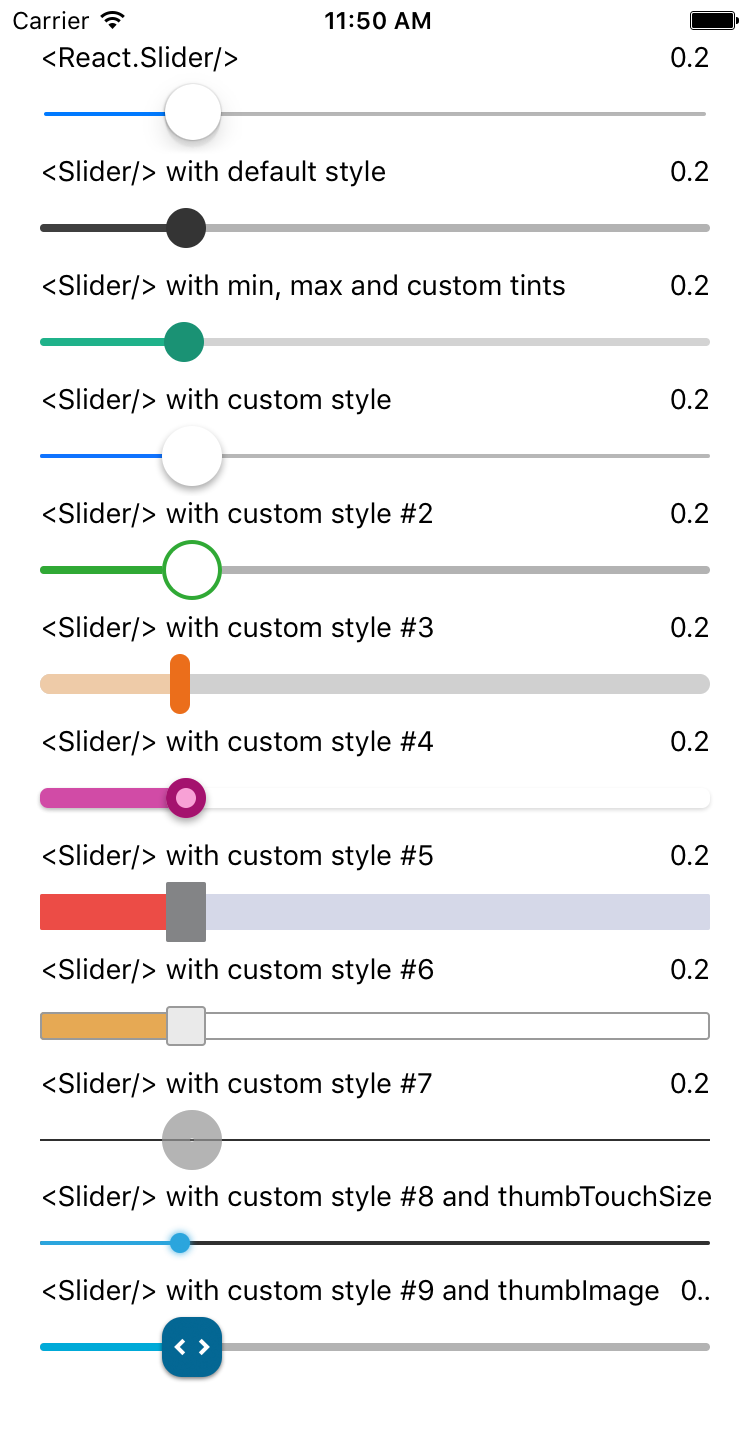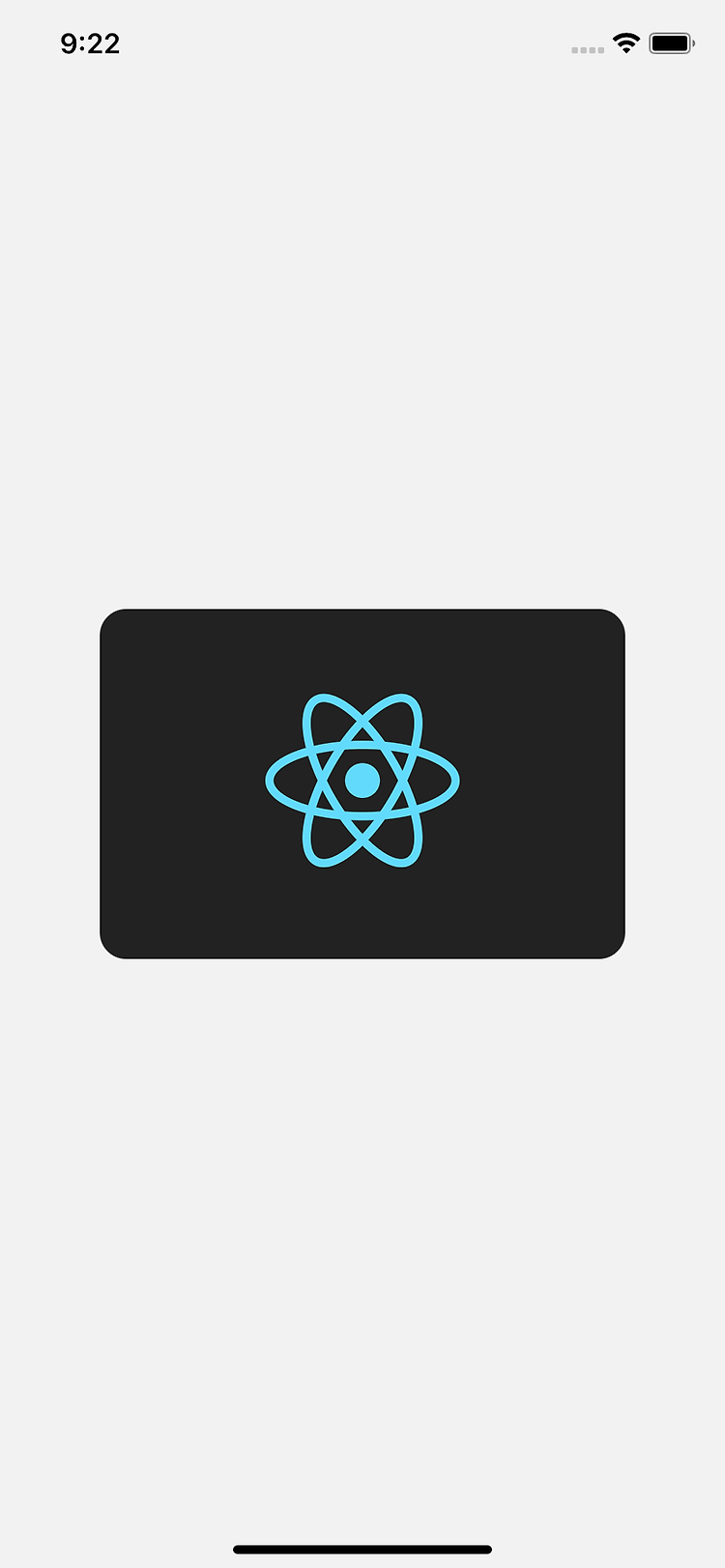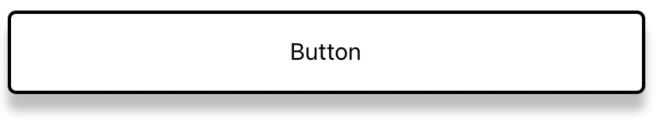React Native Slider 스크롤 금지 disabled 속성 Slider 사용중 스크롤 금지, 사용자 touch event를 금지, thumb가 이동하지 않도록 하는 방법입니다. Slider 태그안에 disabled 속성을 추가하셔서 true를 추가하시면 됩니다. 다음은 예제 코드입니다. import Slider from '@react-native-community/slider'; import React, { useState } from 'react'; import { Text, View } from 'react-native'; const AppSlider = ({ }) => { const [myValue, setMyValue] = useState(0); return ( setMyValue(va..