반응형
React Native borderStyle
React Native borderStyle은 solid(default), dotted, dashed 이렇게 단 3개만이 존재합니다.
기본으로 스타일을 명시하지 않으면 solid 스타일이 적용이 됩니다.
스타일 속성에 borderWidth를 0이상의 값으로 설정한뒤,
borderStyle 에 원하시는 style을 넣으시면 됩니다.
const styles = StyleSheet.creat({
button: {
width: '100',
height: 50,
justifyContent: 'center',
borderWidth: 2,
borderRadius: 5,
borderStyle: 'solid'
// borderStyle: 'dotted'
// borderStyle: 'dashed'
}
})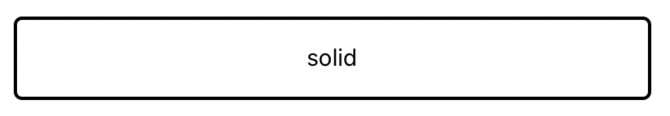
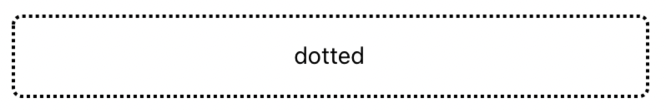

border를 상단이나 하단 등에만 주고 싶은 경우가 생기는데요,
solid 속성만 설정이 가능하면 dotted와 dashed는 지원하지 않습니다.
위의 코드에서 borderWidth를 borderTopWidth로 변경해서 실행해보겠습니다.
const styles = StyleSheet.create({
button: {
width: '100%',
height: 50,
alignItems: 'center',
justifyContent: 'center',
borderTopWidth: 2,
borderRadius: 5,
borderStyle: 'dashed'
}
})
그러면 다음과 같이 "Unsupported dashed // dotted border style" warning 메시지가 나오며, border가 없는 상태로 나타납니다.
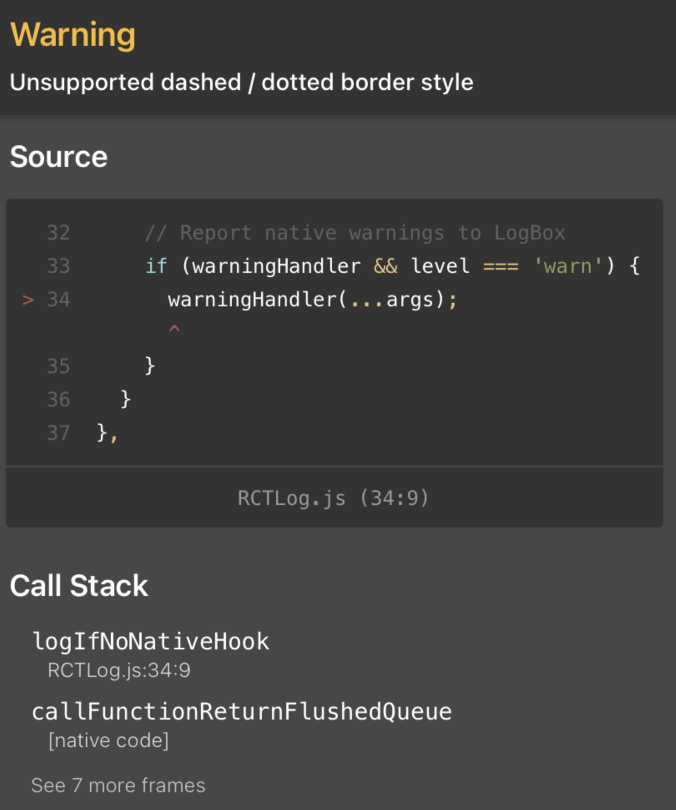

border top only || border bottom only 는 지원하지 않습니다.
반응형
'웹, 앱 개발 > RN React-Native' 카테고리의 다른 글
| [React Native] Keyboard.dismiss 빈공간 클릭시 키보드 사라지게 (0) | 2021.01.30 |
|---|---|
| [React Native] shadow / top || bottom / Platform (0) | 2021.01.30 |
| [React Native] react-native-pulse API (0) | 2021.01.26 |
| [React Native] Stopwatch - Functional Component Hooks (0) | 2021.01.25 |
| [React Native] react-native-stopwatch-timer (0) | 2021.01.25 |